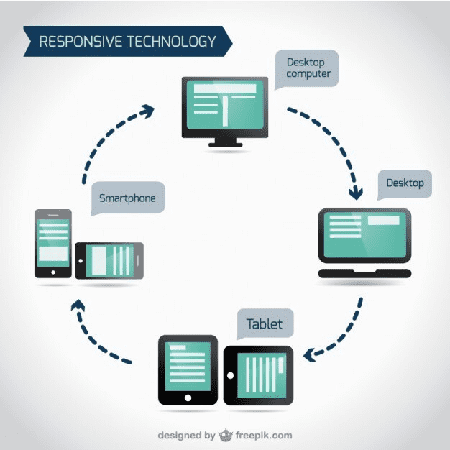Computer networks are the foundation of modern communication and data exchange. They connect devices and systems, enabling information sharing, collaboration, and access to resources. Here’s an overview of key concepts in computer networks:
1. What is a Computer Network?
A computer network is a collection of interconnected devices (such as computers, servers, printers, and other hardware) that share data and resources. These devices can communicate with each other over physical or wireless connections.
2. Network Types
- Local Area Network (LAN): A network limited to a small geographic area, such as a home, office, or campus.
- Wide Area Network (WAN): A network that spans large geographic areas, like cities or countries. The internet is the largest WAN.
- Metropolitan Area Network (MAN): A network that covers a city or a large campus.
- Personal Area Network (PAN): A network covering a small area, like a room or a car.
3. Network Topologies
- Star: All devices connect to a central hub or switch.
- Bus: Devices share a common communication line or bus.
- Ring: Devices form a closed loop, with each device connecting to two others.
- Mesh: Each device connects to multiple others, allowing redundancy.
4. Network Components
- Router: Directs traffic between different networks, often used to connect a LAN to the internet.
- Switch: Connects devices within a LAN, directing data to the correct destination.
- Hub: A basic device that sends data to all connected devices (less efficient than a switch).
- Access Point (AP): Provides wireless connectivity to a network.
- Firewall: Monitors and controls incoming and outgoing network traffic for security.
5. Networking Protocols
- TCP/IP: The foundational protocol suite for the internet, consisting of the Transmission Control Protocol (TCP) and the Internet Protocol (IP).
- HTTP/HTTPS: Protocols for transferring web content (HTTP is unsecured; HTTPS is secure).
- FTP: File Transfer Protocol, used for transferring files between devices.
- DNS: Domain Name System, which translates domain names into IP addresses.
- SMTP/POP3/IMAP: Email protocols for sending and receiving emails.
6. Network Layers
The OSI model describes seven layers that help standardize network communication:
- Physical: The hardware and transmission media (cables, radio waves, etc.).
- Data Link: Manages error handling and data framing.
- Network: Routes data between networks (e.g., IP addresses).
- Transport: Manages end-to-end communication and reliability (e.g., TCP/UDP).
- Session: Establishes and maintains connections between devices.
- Presentation: Formats and encrypts data for the application layer.
- Application: Provides network services to applications (e.g., HTTP, FTP).
7. Network Security
Network security is crucial to protect against unauthorized access, attacks, and data breaches. Key components include:
- Encryption: Scrambling data to protect its confidentiality.
- Authentication: Verifying the identity of users or devices.
- Access Control: Restricting who can access what resources.
- Intrusion Detection/Prevention Systems (IDS/IPS): Monitoring networks for suspicious activity.
Understanding these concepts will give you a solid foundation in computer networks. If you need further detail on a specific topic or have more questions, feel free to ask!
What is Basics Of Computer Networks
The basics of computer networks cover the fundamental concepts and principles that underpin how devices and systems communicate and exchange information. Here’s an outline of what you should know:
1. Definition of a Computer Network
A computer network is a collection of devices (computers, servers, printers, etc.) interconnected to share data, resources, and services. This interconnection can be via physical cables or wireless signals.
2. Network Types
- Local Area Network (LAN): A network limited to a small area, like an office or home.
- Wide Area Network (WAN): A network that covers large geographic areas, typically composed of multiple LANs.
- Metropolitan Area Network (MAN): A network that spans a city or a large campus.
- Personal Area Network (PAN): A network that connects personal devices, typically over a short range.
3. Network Topologies
Topologies describe the arrangement of devices in a network:
- Star: Devices connect to a central point, like a hub or switch.
- Bus: All devices share a single communication line.
- Ring: Devices are connected in a circular loop.
- Mesh: Devices are interconnected, providing multiple paths for data.
4. Networking Components
- Router: Connects different networks and directs traffic.
- Switch: Connects devices within a network and manages data traffic.
- Hub: Distributes data to all devices on a network.
- Access Point (AP): Connects wireless devices to a network.
- Firewall: Provides security by filtering network traffic.
- Modem: Converts digital data for transmission over telephone or cable lines.
5. Networking Protocols
Protocols are rules and standards that govern data exchange:
- TCP/IP: The primary suite of protocols for the internet, encompassing the Transmission Control Protocol (TCP) and the Internet Protocol (IP).
- HTTP/HTTPS: Protocols for web communication (HTTP for unsecured, HTTPS for secured communication).
- FTP: File Transfer Protocol, for transferring files between devices.
- SMTP/POP3/IMAP: Protocols for email communication.
- DNS: Domain Name System, which maps domain names to IP addresses.
6. Network Layers
The OSI (Open Systems Interconnection) model describes seven layers that define different aspects of networking:
- Physical Layer: Hardware and transmission media (cables, radio waves, etc.).
- Data Link Layer: Error handling, data framing, and MAC addresses.
- Network Layer: Routing and IP addressing.
- Transport Layer: End-to-end communication, reliability, and flow control (e.g., TCP/UDP).
- Session Layer: Managing sessions between devices.
- Presentation Layer: Data formatting, encryption, and compression.
- Application Layer: Application-level protocols and services (e.g., HTTP, FTP).
7. Network Security
Network security involves protecting a network from unauthorized access, attacks, and data breaches. Important elements include:
- Encryption: Converting data into a secure format.
- Authentication: Verifying user or device identity.
- Access Control: Restricting access to resources.
- Firewalls: Filtering incoming and outgoing network traffic.
- Intrusion Detection/Prevention Systems (IDS/IPS): Monitoring networks for suspicious activity.
Understanding these basics will give you a foundational knowledge of computer networks. If you need more detailed explanations or have specific questions, feel free to ask!
Who is Required Basics Of Computer Networks
If you’re asking about who needs to understand the basics of computer networks, the answer is that knowledge in this area is valuable for a variety of people and roles. Here’s a list of those who can benefit from understanding the fundamentals of computer networks:
1. IT and Network Professionals
- Network Administrators: Responsible for setting up, maintaining, and troubleshooting networks.
- System Administrators: Manage computer systems, often interfacing with networks.
- Network Engineers: Design and implement network architecture.
- Network Security Specialists: Focus on protecting networks from security threats.
2. Software Developers and Engineers
- Software Developers: Build applications that may interact with networks or need to communicate over networks.
- DevOps Engineers: Combine software development and IT operations, often needing knowledge of networking.
- Web Developers: Build websites and web applications that rely on network protocols and infrastructure.
3. IT Support and Help Desk Personnel
These professionals often need a basic understanding of networks to troubleshoot connectivity issues and assist end-users with network-related problems.
4. Cybersecurity Professionals
- Security Analysts: Monitor networks for security threats.
- Penetration Testers: Test network security to find vulnerabilities.
- Incident Responders: Handle network security incidents and breaches.
5. IT Managers and Leaders
IT leaders and managers need a basic understanding of networks to make informed decisions about IT infrastructure, investments, and strategy.
6. Students and Educators
- Students in IT or Computer Science: Courses and curriculums often include computer networks.
- Educators in Technology Fields: Teaching students about networking fundamentals.
7. Business Professionals
- Business Owners and Managers: May need to understand the basics for decision-making and ensuring secure communication.
- Project Managers: Manage IT projects that may involve networking components.
8. Enthusiasts and Home Users
Understanding networking basics is useful for those who set up home networks, use smart home devices, or want to troubleshoot their own network issues.
In summary, the basics of computer networks are relevant to a broad range of people, from IT professionals to business leaders and even everyday home users. If you have any specific roles or contexts in mind, I can dive deeper into how networking knowledge is relevant to them.
When is required Basics Of Computer Networks
Learning the basics of computer networks can be essential at various stages in your personal or professional life. Here are some common scenarios where understanding the basics of computer networks is required:
1. Education and Training
- Students in Technology Fields: If you’re studying computer science, information technology, or a related discipline, foundational knowledge in computer networks is a key part of the curriculum.
- Certifications: Certifications like CompTIA Network+, Cisco’s CCNA, or others require an understanding of networking basics.
2. Starting a Career in IT or Networking
- Entry-Level IT Jobs: Many IT roles, like help desk support or junior system administration, require a basic understanding of networks.
- Networking Careers: If you aim to become a network administrator, network engineer, or a similar role, you need to understand networking fundamentals.
3. Changing Career Paths
If you’re transitioning to an IT-related field from another career, learning networking basics can help you bridge knowledge gaps and become more versatile in your new role.
4. Working in Cybersecurity
Network security is a significant aspect of cybersecurity. If you’re pursuing a career in this field, knowing the basics of computer networks is essential.
5. Troubleshooting and Problem-Solving
- IT Support Roles: Understanding networking basics is crucial for resolving connectivity issues and helping users with network-related problems.
- Home and Small Business Owners: If you manage a home network or a small business network, knowing the basics can help you troubleshoot and maintain your setup.
6. Managing or Leading IT Teams
If you are an IT manager or team leader, a fundamental understanding of computer networks can aid in decision-making and overseeing projects related to network infrastructure.
7. Developing Software or Web Applications
If you’re a software developer or web developer, you might need to understand basic networking concepts to create applications that interact with networks or the internet.
8. Exploring Personal Interests
- Home Networking Enthusiasts: If you set up and maintain home networks or enjoy working with technology, understanding networking basics can be useful.
- Hobbyists and Makers: If you build smart home systems, work with IoT devices, or experiment with tech projects, networking knowledge is beneficial.
9. Compliance and Security Regulations
If you work in industries with compliance requirements (e.g., healthcare, finance), understanding networking basics can help you ensure that your systems meet security and regulatory standards.
In summary, the basics of computer networks are required when you are pursuing an IT-related career, managing or setting up networks, troubleshooting network issues, developing network-based applications, or ensuring cybersecurity and compliance. If you’re interested in any of these areas, gaining a foundational understanding of computer networks will be valuable.
Where is required Basics Of Computer Networks
The basics of computer networks are required in various settings where networking technology plays a central role. Here’s a breakdown of where knowledge of computer networks is important:
1. Educational Institutions
- Colleges and Universities: Networking concepts are part of the curriculum in computer science, information technology, and related fields.
- Technical Schools: Vocational training programs for IT professionals often include networking fundamentals.
2. Workplaces
- IT Departments: All organizations with an IT infrastructure require networking knowledge for administration, troubleshooting, and maintenance.
- Cybersecurity Firms: Understanding networking basics is crucial for security analysis and threat response.
- Software Development Firms: Developers need networking knowledge when building applications that communicate over networks.
3. Data Centers
Data centers host servers, storage, and networking hardware. Knowledge of networking is essential for data center operations, maintenance, and management.
4. Enterprise Environments
- Corporations: Networking is the backbone of business communication, resource sharing, and data management.
- Hospitals and Healthcare Facilities: Networking is used for patient records, communication, and medical devices.
5. Government and Public Services
Government agencies and public services rely on networks for communication, data sharing, and service provision.
6. Telecommunications and Internet Service Providers (ISPs)
These companies require a deep understanding of networking to build and maintain communication infrastructure.
7. Manufacturing and Industry
In industrial settings, networking is used for automation, IoT devices, and communication between different systems.
8. Retail and Hospitality
Retail stores and hotels use networks for point-of-sale systems, customer management, and inventory control.
9. Home and Personal Use
- Home Networks: Homeowners who set up Wi-Fi networks, smart home systems, or home offices need networking knowledge.
- Remote Work and Learning: With the increase in remote work and online education, understanding networking is key to maintaining connectivity.
10. Community and Co-Working Spaces
Networking is crucial in shared workspaces for providing internet access and facilitating collaboration.
In summary, the basics of computer networks are required in a wide range of environments, from educational institutions to corporate offices, data centers, and even home settings. Understanding these fundamentals is essential for anyone involved in IT, technology, or roles that rely on networked communication and data exchange. If you’d like more specific examples or scenarios, feel free to ask.
How is required Basics Of Computer Networks
Understanding the basics of computer networks is required in various contexts for different reasons. Here’s how these basics are applied or used in various situations:
1. Education and Training
- Curricula: In schools, colleges, and technical institutes, learning about computer networks is part of the curriculum for IT-related courses. Students study networking principles, protocols, topologies, and devices to understand how networks function.
- Certification Preparation: For IT certifications like CompTIA Network+ or Cisco CCNA, understanding the basics is a foundational step.
2. Workplace and Career
- Job Requirements: Many IT roles require knowledge of networking to perform tasks such as setting up networks, managing systems, or troubleshooting issues.
- Professional Development: As IT professionals advance in their careers, deeper networking knowledge is often required, leading to specialized roles in network engineering or architecture.
3. Technical Problem-Solving
- Troubleshooting: IT support personnel need networking basics to diagnose and resolve connectivity problems, identify issues with network devices, and help users with network-related questions.
- System Maintenance: Network administrators need a thorough understanding of networking to maintain and optimize network performance.
4. Software Development and Engineering
- Application Development: Software and web developers often work with network-based applications. They need to understand networking to design and build apps that communicate over networks.
- DevOps: Knowledge of networking is essential for DevOps engineers to deploy, manage, and monitor applications in networked environments.
5. Cybersecurity
- Network Security: Cybersecurity professionals require a solid understanding of networking to protect networks from threats and vulnerabilities.
- Incident Response: When responding to security incidents, understanding network basics helps trace and mitigate issues.
6. Home and Small Business Use
- Home Networks: Homeowners who set up Wi-Fi networks or smart home devices need basic networking knowledge to configure and maintain their setups.
- Small Business Operations: Small business owners may need to set up networks for internal communication and resource sharing.
7. Management and Leadership
- IT Managers: Leaders in IT departments need a basic understanding of networks to make strategic decisions, manage teams, and ensure infrastructure stability.
- Project Managers: Managing IT projects often involves coordinating networking tasks, requiring some knowledge of networking basics.
Case Study on Basics Of Computer Networks
A case study on the basics of computer networks can illustrate the real-world application of fundamental networking concepts. Here’s a hypothetical scenario that showcases how basic networking knowledge is used in a business context:
Case Study: Setting Up and Securing a Small Business Network
Background
TechDream, a small startup specializing in software development, recently moved into a new office space. The company has 15 employees, with plans to expand to 25 within the year. The new office setup requires a network infrastructure that supports internal communication, external access to the internet, and a secure environment for sensitive information.
Objectives
TechDream’s objectives for setting up the network are as follows:
- Establish a reliable Local Area Network (LAN) for internal communication and resource sharing.
- Provide secure wireless access for employees and guests.
- Implement basic network security measures to protect against unauthorized access and data breaches.
- Ensure scalability for future growth.
Solution
TechDream’s IT team, with basic networking knowledge, undertakes the following steps to meet the objectives:
Step 1: Network Design and Topology
- Topology: The team chooses a star topology, with a central switch connecting all devices. This design offers flexibility and ease of troubleshooting.
- Networking Equipment: They install a 24-port switch to accommodate current and future growth. A router connects the internal network to the internet, with a firewall for security.
Step 2: Setting Up a Local Area Network (LAN)
- Wired Connections: The team establishes wired connections for desktop computers and network printers, ensuring reliable communication.
- Wireless Access: They set up an access point for wireless devices. To separate internal and guest traffic, they create two wireless networks with different security levels.
- Network Addressing: The IT team configures the router with a private IP address range (e.g., 192.168.1.0/24) and enables DHCP for automatic IP address assignment.
Step 3: Implementing Basic Network Security
- Encryption: They use WPA3 encryption for the internal wireless network, ensuring secure data transmission.
- Authentication: For wireless access, employees use a secure password, while guests have a separate password-protected network with limited access.
- Access Control: The team configures the firewall to restrict incoming traffic and block potentially harmful ports.
- Intrusion Detection/Prevention Systems (IDS/IPS): They install an IDS/IPS to monitor network traffic for suspicious activity.
Step 4: Testing and Troubleshooting
- Connectivity Testing: The IT team verifies that all devices can communicate on the LAN and access the internet.
- Performance Monitoring: They monitor network performance to ensure smooth operation and identify bottlenecks.
- Troubleshooting: When connectivity issues arise, the team uses network diagnostic tools to isolate and resolve problems.
Outcome
TechDream’s new network setup is successful, meeting all the outlined objectives. The LAN supports internal communication and resource sharing, while the wireless access provides flexibility for employees and guests. The security measures in place protect against unauthorized access and ensure the confidentiality of sensitive data.
The IT team continues to monitor the network and plans regular security audits to maintain a secure and efficient network environment. As the company grows, the network infrastructure is designed to scale, allowing for additional devices and users.
This case study demonstrates how basic knowledge of computer networks is applied in a real-world context to set up a reliable and secure network for a small business. It illustrates the importance of understanding networking fundamentals and implementing best practices for network design, security, and maintenance.
White Paper on Basics Of Computer Networks
White Paper: Understanding the Basics of Computer Networks
Executive Summary
Computer networks are the backbone of modern communication and information exchange. This white paper outlines the key concepts of computer networks, covering fundamental principles, network types, topologies, components, protocols, layers, and security. It aims to provide a comprehensive overview for IT professionals, business leaders, and anyone interested in gaining a foundational understanding of computer networks.
Introduction
Computer networks are essential for connecting devices and enabling communication, collaboration, and data sharing. They form the infrastructure that supports the internet, enterprise systems, and various technologies. This white paper explores the basics of computer networks to help readers understand the underlying mechanisms that enable digital communication.
Network Types
Computer networks vary in scale and purpose. The most common network types include:
- Local Area Network (LAN): A network that connects devices within a limited area, such as a home, office, or campus.
- Wide Area Network (WAN): A network that spans large geographic areas, often connecting multiple LANs. The internet is the most well-known WAN.
- Metropolitan Area Network (MAN): A network that covers a city or a large campus.
- Personal Area Network (PAN): A network for personal devices, typically over a small range.
Each network type serves a different purpose, with LANs providing local connectivity and WANs enabling broader communication.
Network Topologies
Network topology describes how devices are arranged and connected in a network. Common topologies include:
- Star: All devices connect to a central hub or switch. This topology offers simplicity and easy troubleshooting.
- Bus: Devices share a single communication line. It’s simple but can be prone to collisions.
- Ring: Devices are connected in a circular loop, with data traveling in a specific direction. This topology has built-in redundancy.
- Mesh: Devices are interconnected, providing multiple paths for data. It’s robust but complex to set up.
Choosing the right topology depends on the network’s requirements, scalability, and fault tolerance.
Networking Components
Networks consist of various hardware components that facilitate communication:
- Router: Directs traffic between different networks, usually connecting LANs to WANs or the internet.
- Switch: Connects devices within a LAN and manages data traffic by directing it to the correct destination.
- Hub: A simple device that broadcasts data to all connected devices, less efficient than a switch.
- Access Point (AP): Provides wireless connectivity within a network.
- Firewall: Monitors and controls network traffic for security purposes.
- Modem: Converts digital signals to analog for transmission over traditional phone lines or cable.
These components form the physical infrastructure of a network, ensuring reliable communication and data exchange.
Networking Protocols
Protocols are sets of rules that govern communication in computer networks. The primary protocol suite for the internet is TCP/IP, comprising:
- Transmission Control Protocol (TCP): Ensures reliable data transmission with error checking and retransmission.
- Internet Protocol (IP): Handles addressing and routing of data packets.
Additional protocols include:
- HTTP/HTTPS: Protocols for web communication (HTTP is unsecured, HTTPS is encrypted).
- FTP: File Transfer Protocol for transferring files between devices.
- SMTP/POP3/IMAP: Email communication protocols.
- DNS: Domain Name System, which translates domain names into IP addresses.
Understanding these protocols is key to designing and maintaining effective networks.
Network Layers
The OSI (Open Systems Interconnection) model describes seven layers of network communication, providing a framework for understanding networking concepts:
- Physical Layer: The hardware and transmission media (cables, radio waves, etc.).
- Data Link Layer: Manages error detection, data framing, and Media Access Control (MAC) addresses.
- Network Layer: Routes data between networks, primarily using IP addressing.
- Transport Layer: Ensures reliable data transmission, flow control, and error correction (TCP/UDP).
- Session Layer: Manages sessions and connections between devices.
- Presentation Layer: Handles data formatting, encryption, and compression.
- Application Layer: Provides network services to applications (e.g., HTTP, FTP, SMTP).
Understanding the OSI model helps network professionals troubleshoot issues and design effective network architectures.
Network Security
Security is a crucial aspect of computer networks, involving various measures to protect data and prevent unauthorized access. Key elements include:
- Encryption: Converting data into a secure format to ensure confidentiality.
- Authentication: Verifying the identity of users or devices.
- Access Control: Restricting access to resources based on user roles or permissions.
- Firewalls: Filtering network traffic to block unauthorized access and threats.
- Intrusion Detection/Prevention Systems (IDS/IPS): Monitoring networks for suspicious activity and preventing unauthorized access.
Network security is essential to protect sensitive information, ensure compliance with regulations, and maintain the integrity of networked systems.
Conclusion
Understanding the basics of computer networks is fundamental for IT professionals, business leaders, and anyone interested in technology. This white paper provides an overview of key concepts, including network types, topologies, components, protocols, layers, and security. By grasping these fundamentals, individuals can better understand, design, maintain, and secure computer networks.
For further exploration of these topics or specific questions, seeking additional resources, training, or expert advice is recommended.
Industrial Application of Basics Of Computer Networks
The basics of computer networks are crucial in industrial settings, where connectivity, data exchange, and automation play central roles. Here’s an exploration of how computer networks are applied in various industrial contexts and how they contribute to operational efficiency, safety, and productivity:
1. Industrial Automation and Control Systems
Computer networks are integral to Industrial Automation and Control Systems (IACS). These networks connect Programmable Logic Controllers (PLCs), sensors, actuators, and Human-Machine Interfaces (HMIs) to automate and monitor industrial processes. Key applications include:
- Supervisory Control and Data Acquisition (SCADA): Networks in SCADA systems collect data from sensors and control industrial processes remotely.
- Distributed Control Systems (DCS): DCS networks are used in large-scale industrial processes where control functions are distributed across different locations.
2. Industrial Internet of Things (IIoT)
The Industrial Internet of Things (IIoT) involves connecting industrial equipment to networks to enable data collection, remote monitoring, and automation. Network basics are critical for:
- Data Collection and Analysis: IIoT networks collect data from sensors to monitor equipment health, detect anomalies, and optimize processes.
- Remote Monitoring and Control: Networked IIoT devices allow operators to monitor industrial processes remotely and adjust parameters as needed.
- Predictive Maintenance: Data collected via IIoT networks can be analyzed to predict equipment failures, reducing downtime and maintenance costs.
3. Manufacturing and Production
In manufacturing environments, computer networks support various operations, including:
- Enterprise Resource Planning (ERP): Networks connect different parts of a manufacturing process, enabling seamless integration of production, inventory, and distribution.
- Computer-Integrated Manufacturing (CIM): CIM networks link production equipment with design software and other business systems, facilitating automated manufacturing processes.
- Robotics and Automation: Networks connect industrial robots and automation systems, allowing coordinated manufacturing tasks.
4. Supply Chain and Logistics
Computer networks play a vital role in supply chain management and logistics. Network applications in this context include:
- Inventory Management: Networks track inventory in real-time, enabling efficient stock management and reducing carrying costs.
- Warehouse Automation: Networked systems control automated guided vehicles (AGVs), robotic picking systems, and warehouse management software.
- Logistics and Transportation: Networks facilitate communication between distribution centers, transport vehicles, and tracking systems, optimizing delivery routes and schedules.
5. Energy and Utilities
The energy and utilities sector relies on computer networks for:
- Smart Grids: Networks in smart grid systems enable two-way communication between power generation, distribution, and consumption points, allowing for efficient energy management.
- Remote Monitoring and Control: Utilities use networks to monitor power stations, water treatment facilities, and other critical infrastructure from remote locations.
- Renewable Energy Integration: Networks support the integration of renewable energy sources into the grid, ensuring stability and efficient energy distribution.
6. Industrial Network Security
Security is a critical aspect of industrial applications. Network basics are essential for:
- Industrial Network Segmentation: Creating separate network segments to isolate critical systems and reduce the risk of unauthorized access.
- Firewall and IDS/IPS: Using firewalls and Intrusion Detection/Prevention Systems to protect industrial networks from cyber threats.
- Secure Remote Access: Implementing secure methods (like Virtual Private Networks, or VPNs) for remote access to industrial systems.
Conclusion
The application of computer networks in industrial settings is diverse and crucial for automation, efficiency, and security. Understanding the basics of computer networks enables industrial professionals to design, maintain, and secure complex systems that drive modern industry. From SCADA systems to IIoT, networks form the backbone of interconnected industrial operations, supporting productivity, safety, and innovation.